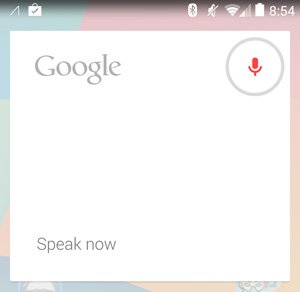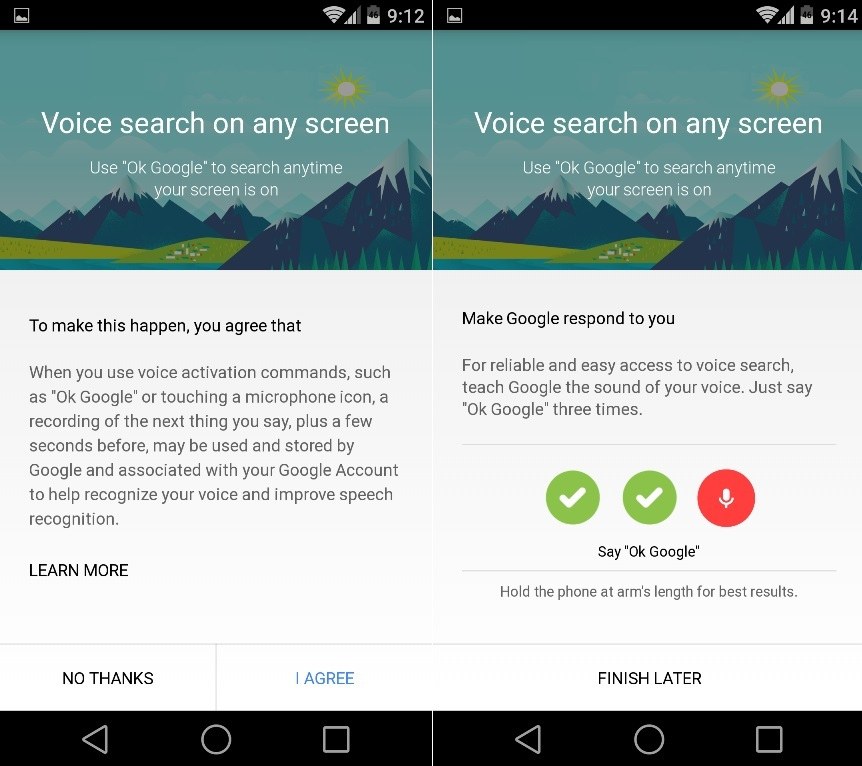Google has been working really hard on their Android OS and also provide very frequent updates related to firmware as well as features that it offers on it. One of such recent update from Google was the Google Search application which is present in each Android version by default. The newer version of Google Search app possesses a brand new feature known as “OK Google” hot-word recognition. However, this tool was available earlier too but it was limited to home screen only. At present too this feature could be accessed from the home screen with an exception of rooted devices.
The process to enable “OK Google” hot word in all screens is really easy and all it requires is certain changes to be made in the settings in order to enable this amazing search feature on all the screens of your Android device. So follow the steps given below to enable “Ok Google” on all Android Screens.
Steps to Enable “OK Google” Hotword on every Android Screen
Step 1: Firstly, open the Google Now application on your Android Smartphone. After the application opens, you need to search for the “OK Google Everywhere” keyword.
Step 2: A lot of links will be shown on your screen and you need to click on any one of them.
Step 3: After that return to the Google Now application and tap on the “Menu” button in the application.
Step 4: There you will see the Settings option, click on it and then in the next screen click on “Voice” option and then “OK Google” Detection option.
Step 5: There you will see an option named “From any screen” as well as “From lock screen” too. You can click on the checkbox of both of them in order to enable “Ok Google” hotword recognition from any screen.
Step 6: After that agree to the terms and conditions by Google which will be shown to you in the following screen and then teach the application your sound by saying “OK Google” to your Android phone three times.
And this is it. Now you can use “OK Google” command from any screen and you don’t have to return to home screen to search for anything using “OK Google” voice command.