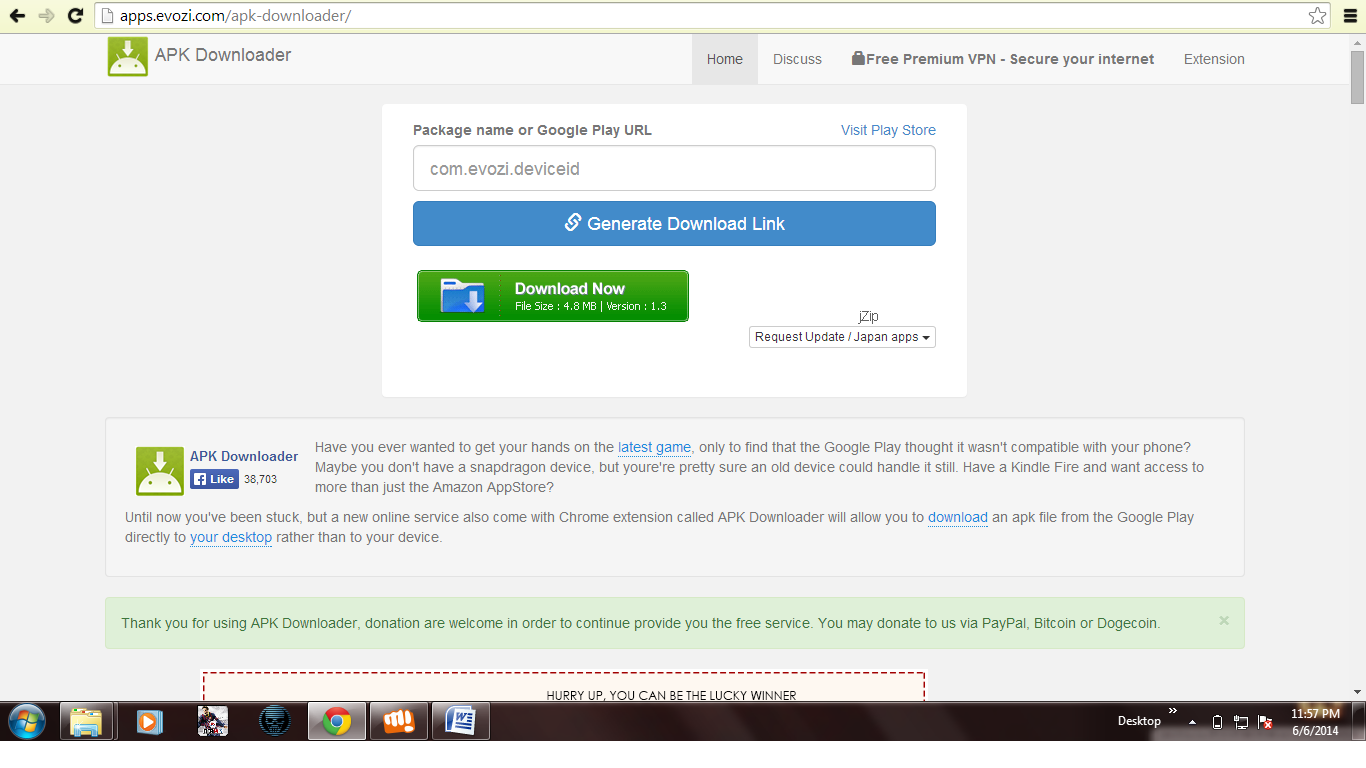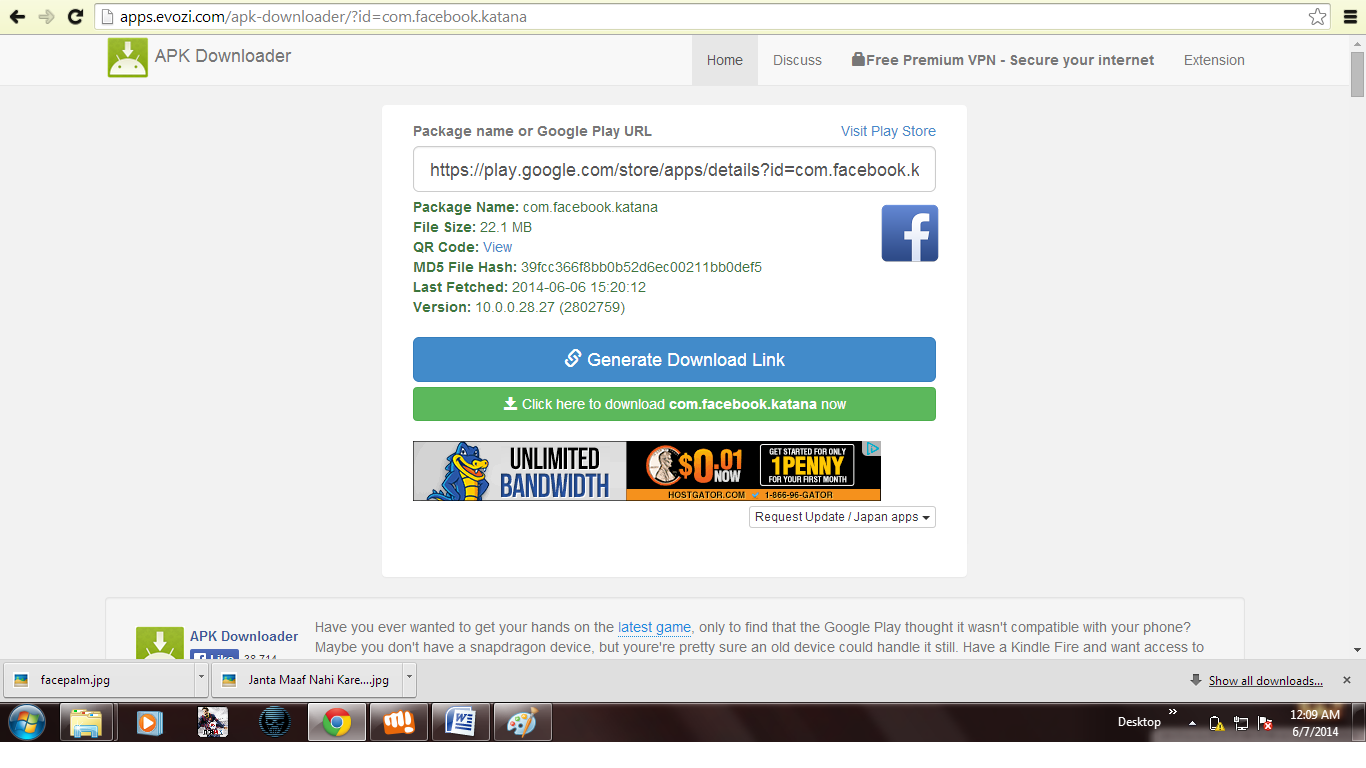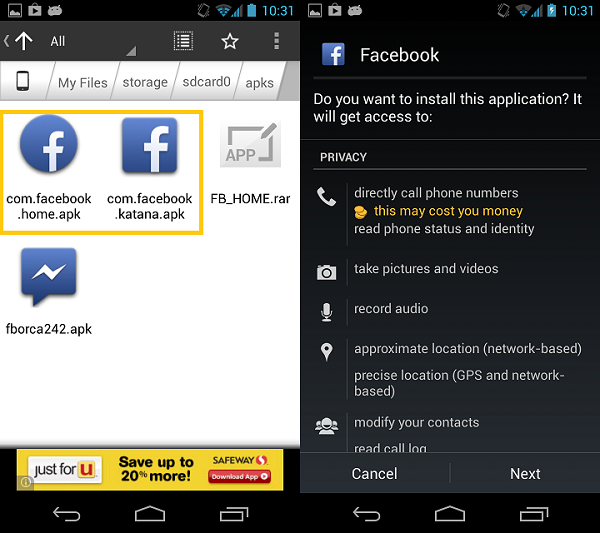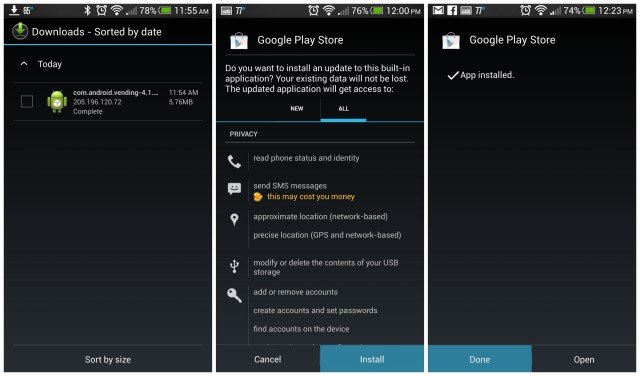If you are an Android Smartphone owner, no doubt you have been privileged by thousands of useful applications that are available on the Google Play Store. Also there is no doubt that downloading applications from Play Store is very simple, but one problem that almost all of us face is that whenever we uninstall an application from our Android device, we have to download it again from the Play Store. Also if one uninstalls an application and have no access to internet at that point of time, it is impossible to reinstall it from the play store at that moment.
For those who don’t know much about Android applications, they are basically packaged into an APK file that could be stored on the SD cards and could be installed directly from your device’s file manager anytime. You just have to click on the apk file then in order to install it on your Android Smartphone if you have it saved on your SD card.
Some other reasons which will make you use this method to download Android apps in apk format from Google Play Store are:
- Many times Google Play Store shows you that a particular app is incompatible with your device, but if you run it on your phone, it might run fine.
- A lot of applications on Play Store are not allowed outside a particular region. You can get those applications on your device by side loading them.
- Also if you wish to install any application on a device which does not have Play Store, like Amazon Kindle, you can do it using this method.
So in order to save you from such situations, given below Easy method to download files from Google Play Store so that you can install them whenever you want.
Steps to download files from Google Play Store in apk format
There is an online service known as “apk downloader” developed by Evozi that allows easy downloading of Android apps on your PC as well as your SD card. We are going to use this service to get the applications as apk files.
Step 1: Go to the following site- http://apps.evozi.com/apk-downloader/.
Step 2: Select the app that you wish to download on your device from Google Play Store.
Step 3: Copy the URL of the application and then paste it on the URL box present in the above site.
Step 4: Click on “Generate Download Link”.
Step 5: The application is then going to fetch the application from the Play Store and offer it to you on its servers for downloading as apk file.
Step 6: Now you just have to click on the server links in order to download the apk file of that application on your PC or SD card.
Step 7: If the file is saved on your PC, transfer it to you Phone’s SD card. Or else if it in your SD card by default, locate it.
Step 8: Tap on the apk file to start installing it.
Given below is an image in which we have downloaded and side-loaded Google Play Store in our Android phone.
And this will install that particular application on your mobile device without even requiring internet connection on your Smartphone. Another thing that you should keep in mind is that you can download only free application using this method. Paid application cannot be downloaded in order to prevent piracy.