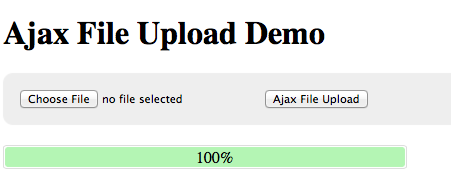AJAX File Upload jQuery Tutorial covers how to upload files asynchronously using jQuery Framework. I have used jQuery Form plugin for ajax file upload.
Before starting the tutorial, we need to know the usage of jQuery Form Plugin.
jQuery Form Plugin Usage:
$('#myForm').ajaxForm(function() {
alert("Form is submitted");
});
//where myForm is the form id
We can even provide options to ajaxForm to get callbacks like success,error, uploadProgress and beforeSend.
var options = {
beforeSend: function()
{
},
uploadProgress: function(event, position, total, percentComplete)
{
},
success: function()
{
},
complete: function(response)
{
//response text from the server.
}
};
$('#myForm').ajaxForm(options);
beforeSend : this function called before form submission
uploadProgress : this function called when the upload is in progress
success : this function is called when the form upload is successful.
complete: this function is called when the form upload is completed.
Client Side Code
1) Below is the simple HTML form which handles file uploads .
<form id="myForm" action="upload.php" method="post" enctype="multipart/form-data">
<input type="file" size="60" name="myfile">
<input type="submit" value="Ajax File Upload">
</form>
<div id="progress">
<div id="bar"></div>
<div id="percent">0%</div >
</div>
<br/>
<div id="message"></div>
2) Add jQuery and Form Plugin scripts in the head tag.
<script src="http://ajax.googleapis.com/ajax/libs/jquery/1.10.1/jquery.min.js"></script> <script src="http://malsup.github.com/jquery.form.js"></script>
3) When the document is loaded, initialize the ajax form.
$(document).ready(function()
{
var options = {
beforeSend: function()
{
$("#progress").show();
//clear everything
$("#bar").width('0%');
$("#message").html("");
$("#percent").html("0%");
},
uploadProgress: function(event, position, total, percentComplete)
{
$("#bar").width(percentComplete+'%');
$("#percent").html(percentComplete+'%');
},
success: function()
{
$("#bar").width('100%');
$("#percent").html('100%');
},
complete: function(response)
{
$("#message").html("<font color='green'>"+response.responseText+"</font>");
},
error: function()
{
$("#message").html("<font color='red'> ERROR: unable to upload files</font>");
}
};
$("#myForm").ajaxForm(options);
});
Putting It All Together: upload.html
<!doctype html>
<head>
<script src="http://ajax.googleapis.com/ajax/libs/jquery/1.7/jquery.js"></script>
<script src="http://malsup.github.com/jquery.form.js"></script>
<style>
form { display: block; margin: 20px auto; background: #eee; border-radius: 10px; padding: 15px }
#progress { position:relative; width:400px; border: 1px solid #ddd; padding: 1px; border-radius: 3px; }
#bar { background-color: #B4F5B4; width:0%; height:20px; border-radius: 3px; }
#percent { position:absolute; display:inline-block; top:3px; left:48%; }
</style>
</head>
<body>
<h1>Ajax File Upload Demo</h1>
<form id="myForm" action="upload.php" method="post" enctype="multipart/form-data">
<input type="file" size="60" name="myfile">
<input type="submit" value="Ajax File Upload">
</form>
<div id="progress">
<div id="bar"></div>
<div id="percent">0%</div >
</div>
<br/>
<div id="message"></div>
<script>
$(document).ready(function()
{
var options = {
beforeSend: function()
{
$("#progress").show();
//clear everything
$("#bar").width('0%');
$("#message").html("");
$("#percent").html("0%");
},
uploadProgress: function(event, position, total, percentComplete)
{
$("#bar").width(percentComplete+'%');
$("#percent").html(percentComplete+'%');
},
success: function()
{
$("#bar").width('100%');
$("#percent").html('100%');
},
complete: function(response)
{
$("#message").html("<font color='green'>"+response.responseText+"</font>");
},
error: function()
{
$("#message").html("<font color='red'> ERROR: unable to upload files</font>");
}
};
$("#myForm").ajaxForm(options);
});
</script>
</body>
</html>
For Multiple File Uploads check this: http://hayageek.com/docs/jquery-upload-file.php
Server Side
Below is the sample PHP code, which handle file uploads. upload.php
<?php
//upload.php
$output_dir = "uploads/";
if(isset($_FILES["myfile"]))
{
//Filter the file types , if you want.
if ($_FILES["myfile"]["error"] > 0)
{
echo "Error: " . $_FILES["file"]["error"] . "<br>";
}
else
{
//move the uploaded file to uploads folder;
move_uploaded_file($_FILES["myfile"]["tmp_name"],$output_dir. $_FILES["myfile"]["name"]);
echo "Uploaded File :".$_FILES["myfile"]["name"];
}
}
?>