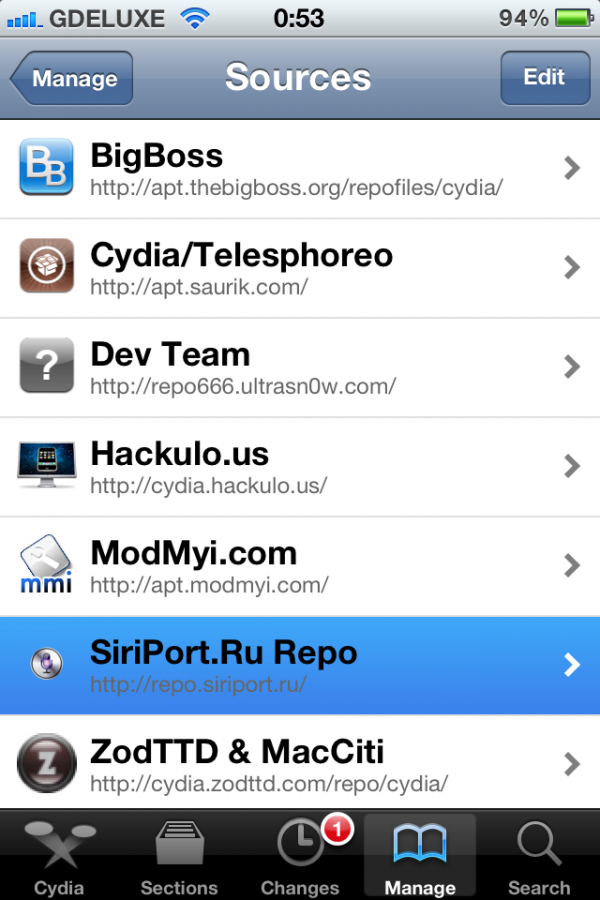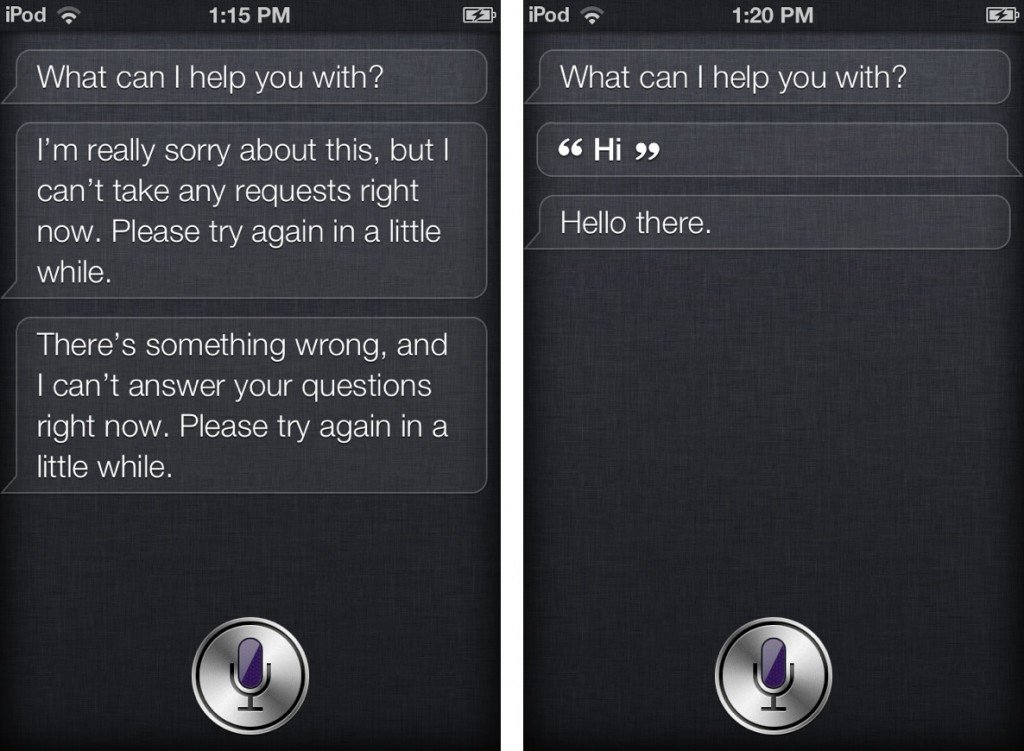In the present world of Smartphones and Smartdevices, one could not question the success and popularity of iPhones and other iOS devices by Apple. Also Apple is leaving no chance of making them more attractive with the help of various updates that these Apple devices receive from time to time. One such utility program that received an update in the latest iOS operating system is SIRI.
For those who don’t have any idea what SIRI is, it is a personal assistant present in iOS to act upon the voice commands given by the user. With each and every update that the iOS devices receive, SIRI has been turning smarter as well as better so that it could perfectly interpret each and every single word coming from the mouth of the user. So if you are an iOS device user but do not have SIRI setup on your device, I have brought to you a tutorial to setup SIRI on your iOS device.
Steps to follow to Setup SIRI on your iOS devices
Step 1: Got to Settings > General > SIRI. Now you will have to choose the language of SIRI, the gender of the voice, information, feedback etc.
Step 2: Now you need to introduce yourself or the user to SIRI. Fill the “my info” field present in the settings, one could also ask SIRI to call him whatever he or she wishes to. After that SIRI will be ready to response to your questions and perform the actions told by the user.
However, it will take some time for SIRI in order to understand the way how the user speaks. Also if you wish to reset SIRI, you can do it by going to Settings > General > SIRI and then restarting it from there.
Setting up SIRI on Jailbroken iOS Devices
This method is for the Jailbroken iOS devices and for those devices which support the older version of SIRI.
Step 1: The user needs to open cydia and then add Siriport repo just before he or she downloads it. It could be done by following the given path- Manage > Sources > Edit and after that clicking on Add.
Step 2: Now wait for the repository to download completely, after which the device will search for the siriport. After this you need to reboot your device.
Step 3: Now turn on your device and then go to settings. There you need to search for “siriport.ru”. You need to select it after which the certificate will be installed on your device. This will be followed by opening of browser in which the user is required to click on “install” and to find the green color word “trusted” in the page. Select “Done” and then close the browser.
Step 4: Now everything is done, and SIRI will be activated once you click the home button of your device.
So these were the methods using which you can easily activate and setup SIRI on your iOS device.