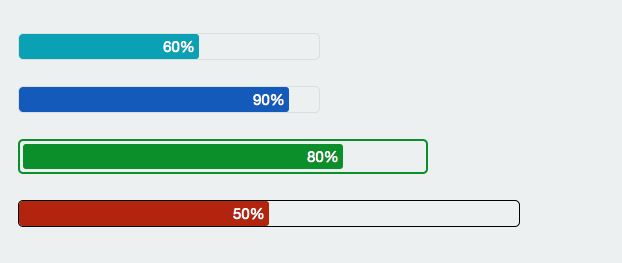In jQuery Progress bar example, I am going to demonstrate how to make a simple jQuery animated progress bar with percentage.
Follow the below steps to make progress bar like shown in the below image.
Step 1: Add jQuery to your HTML
<script src="http://ajax.googleapis.com/ajax/libs/jquery/1.10.1/jquery.min.js"></script>
Step 2: Add a div (container) to body with the following CSS.
<div class="container"></div>
.container{
width: 300px;
border: 1px solid #ddd;
border-radius: 5px;
overflow: hidden;
display:inline-block;
margin:0px 10px 5px 5px;
vertical-align:top;
}
Step 3: Append a div(progressbar) to container(div) with the following CSS.
<div class="container"><div class="progressbar"></div></div>
.progressbar {
color: #fff;
text-align: right;
height: 25px;
width: 0;
background-color: #0ba1b5;
border-radius: 3px;
}
Step 4: Whenever you want to change the progress, change the width of progress bar
function setProgress(progress)
{
var progressBarWidth =progress*$(".container").width()/ 100;
$(".progressbar").width(progressBarWidth).html(progress + "% ");
}
You can see the Output here: Click Here
Step 5: We can convert the above code to a jQuery plugin.
(function ($) {
$.fn.progressbar = function (options)
{
var settings = $.extend({
width:'300px',
height:'25px',
color:'#0ba1b5',
padding:'0px',
border:'1px solid #ddd'},options);
//Set css to container
$(this).css({
'width':settings.width,
'border':settings.border,
'border-radius':'5px',
'overflow':'hidden',
'display':'inline-block',
'padding': settings.padding,
'margin':'0px 10px 5px 5px'
});
// add progress bar to container
var progressbar =$("<div></div>");
progressbar.css({
'height':settings.height,
'text-align': 'right',
'vertical-align':'middle',
'color': '#fff',
'width': '0px',
'border-radius': '3px',
'background-color': settings.color
});
$(this).append(progressbar);
this.progress = function(value)
{
var width = $(this).width() * value/100;
progressbar.width(width).html(value+"% ");
}
return this;
};
}(jQuery));
Note: After minify, jQuery progress bar plugin size is < 1KB.
jQuery Progress bar is ready now, below are the examples how to use it.
var bar1 = $("#progress1").progressbar();
bar1.progress(60);
var bar2 = $("#progress2").progressbar({color:'#145ABA'});
bar2.progress(90);
var bar3 = $("#progress3").progressbar({width:'400px',color:'#0A8F2B',border:'2px solid #0A8F2B',padding:'3px'});
bar3.progress(80);
var bar4 =$("#progress4").progressbar({width:'500px',color:'#B3240E',border:'1px solid #000000'});
bar4.progress(50);
You can clone the script from : Github